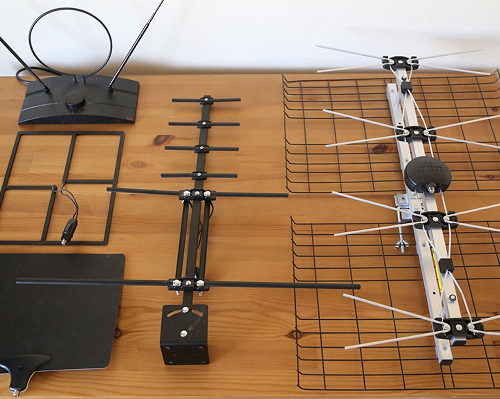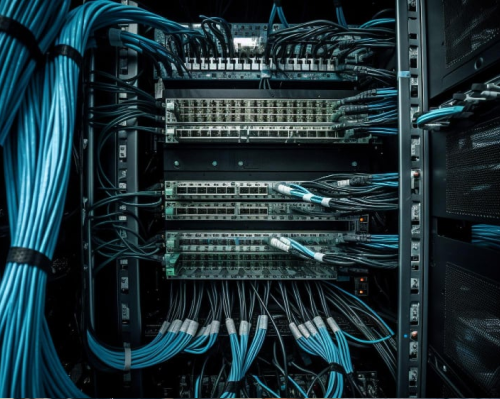You don’t have to be a large enterprise to enjoy stable, fast connectivity. Even in a home or a small business, the principles of a solid data infrastructure apply. Stop resetting your router every day and hoping for the best. Instead, invest a little in a proper setup now and save yourself countless hours of frustration. <br
Ready to trade Wi-Fi frustration for fast, reliable internet everywhere in your home or office? At Nexa Data Solutions, we specialize in building strong network foundations for homeowners and SMEs alike. From running discreet Ethernet cables to setting up cutting-edge Wi-Fi access points, we do it all. Let us fix your Wi-Fi woes by designing a data setup tailored to your space. Contact us today for a consultation and get on the path to hassle-free connectivity. Say goodbye to buffering and dropped connections – a better network awaits!