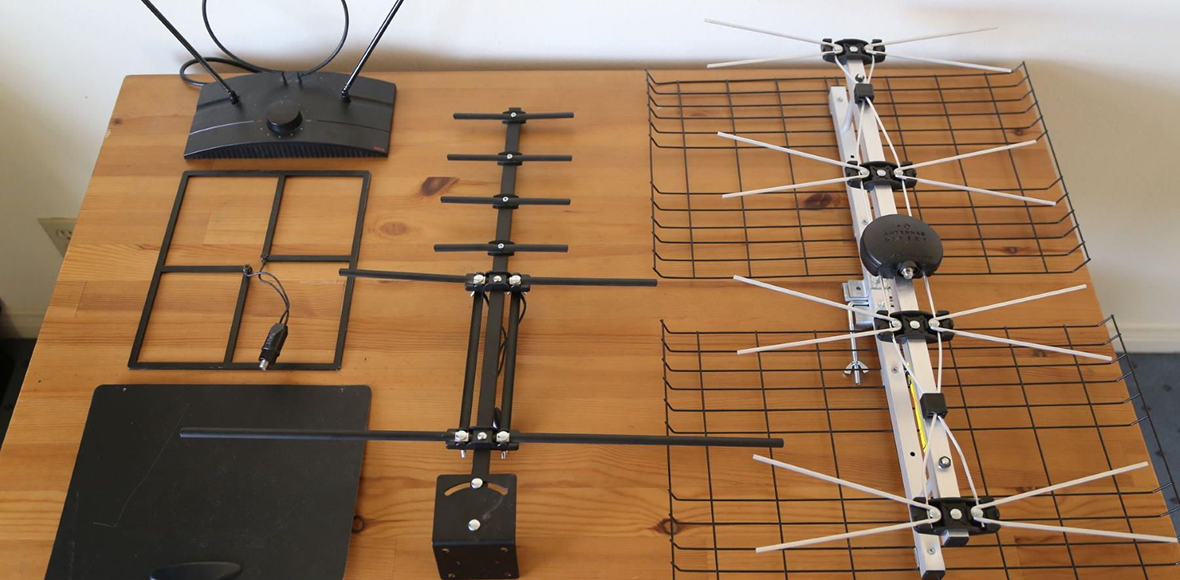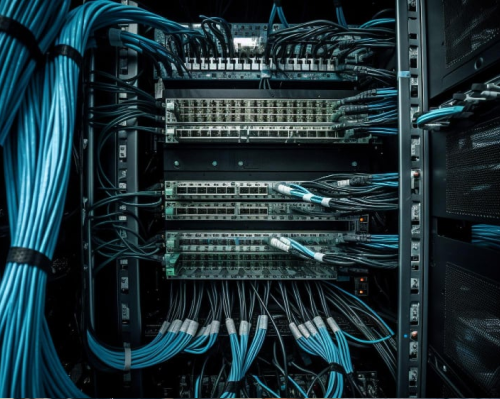Not sure if the antenna is the culprit for your TV troubles? Look for these common symptoms of antenna issues:
1. No Signal or Slow Startup: One of the clearest signs of a deteriorating antenna is when your TV struggles to find a signal at all. If every time you turn on the TV it spends several seconds (or minutes) “searching for signal” before anything shows up, that’s a red flag
upside-down.com.au. A healthy antenna should deliver a signal almost instantly when the TV is on. Prolonged searching or a
“No Signal” error on startup means your antenna could be on its last legs.
2. Frequent Picture Freezing or Pixelation: Does the image on your TV break into squares (pixelate) or freeze, especially when the weather’s a bit off or randomly even on clear days? Occasional pixelation in stormy weather is one thing, but if you’re seeing
digital artifacts and freezing regularly, it likely indicates the antenna isn’t consistently picking up a strong signal. Digital TV doesn’t get “snowy” like the old analog days – instead, weak signal shows up as jerky video or sound dropouts. Persistent issues in this department usually point to an antenna problem (either the antenna itself or possibly the cabling from it).
3. Missing Channels: Perhaps you always used to get 30+ channels, but now only 10 or 15 are coming through, or some of your local channels have vanished. If
channels you once received perfectly are now gone or very spotty, that’s a likely sign your antenna is struggling. It might be due to changes in broadcast frequencies (rare, but possible) or, more commonly, the antenna or its cable has degraded to the point that it can’t pick up certain channels reliably anymore.
4. Visible Damage or Wear: Take a pair of binoculars and have a safe look at your rooftop antenna (or call a professional to inspect it).
Visible physical damage is a sure sign it’s time for a new one. Look for elements that are bent or broken off, rust on the metal, or a mast that’s leaning. Australia’s weather can be harsh – years of sun, wind, and rain can corrode connections and elements. If your antenna has missing pieces or rusted parts, its performance will suffer. Likewise, check the antenna cable that runs into your house – if it’s cracked, frayed, or loose, that could be the cause of signal loss (and you’ll want that cable replaced during an upgrade).
5. It’s Ancient (10+ years old and analog-era): Age by itself isn’t always a deal-breaker (some antennas last 15-20 years), but technology has changed. Australia phased out analog TV broadcasts in 2013
upside-down.com.au. If your antenna is a relic from the analog era, it may not be optimized for the digital frequencies now in use. Older “rabbit ears” or antennas designed solely for VHF might miss out on some digital UHF channels. Additionally, an old antenna installed decades ago could be deteriorating internally. If you know your antenna predates the digital TV transition, it’s worth considering an upgrade to a modern “digital ready” antenna that covers all current broadcast bands.