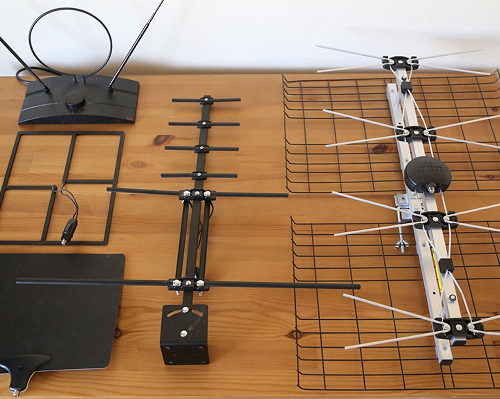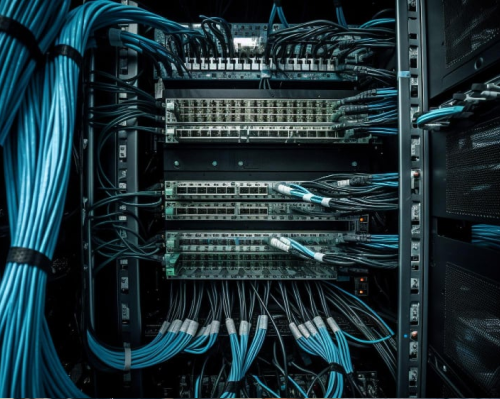DIY (Do-It-Yourself) projects can be immensely satisfying and sometimes cost-effective – painting a room, building a deck, assembling furniture. However, when it comes to data cabling (running network or phone cables in your walls/ceilings), DIY isn’t just a bad idea, it can be dangerous and costly in the long run. Many people don’t realize that in countries like Australia, it’s actually illegal to do your own structured cabling if you’re not licensed. In this article, we’ll break down the true costs and risks associated with DIY cabling, and explain why hiring a professional is the wisest choice.