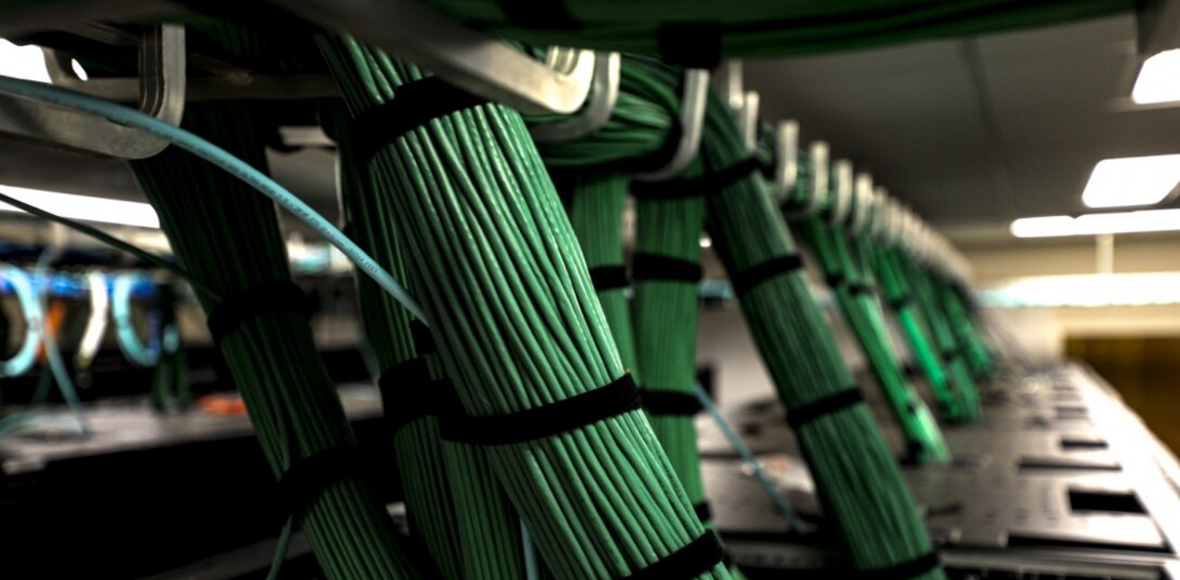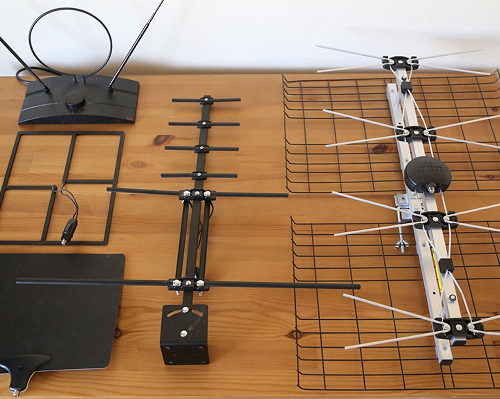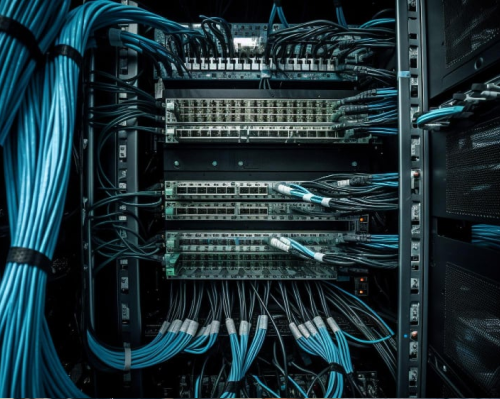Having a wired data point doesn’t mean you abandon Wi-Fi entirely. You can certainly use Wi-Fi for your phone, tablet, and other casual devices while keeping your main work machine wired. Many people adopt this hybrid approach:
wire in the primary work device(s) and leave lesser devices on Wi-Fi. This reduces congestion on your Wi-Fi network too, since the heavy hitter (your work PC doing video calls and large file transfers) isn’t consuming Wi-Fi airtime anymore. Think of it like taking one car off a busy road – everything else on Wi-Fi gets a bit more breathing room.
Additionally, if you have a desktop computer and a VoIP desk phone in your home office, you can often use one network drop for both (some VoIP phones have an Ethernet pass-through port, meaning the computer can connect through the phone). Or simply have multiple jacks installed. Data cabling professionals can often run two or more Ethernet lines at once to the same location with minimal extra effort, giving you flexibility (one could be for a dedicated work laptop, another for a work-issued IP phone or a backup device).
Real-World Impact: Productivity and Peace of Mind
Let’s paint a picture of the difference this makes.
Before hardwiring: You’re on edge during every important video meeting, hoping the Wi-Fi holds up. You occasionally have to turn off your camera “because of internet issues.” Uploading deliverables to clients is something you start and then go make a coffee because it’s slow. A family member starts a Netflix show in the other room and your VPN connection lags out. Minor stressors, but they add up and distract from your work.
After hardwiring: You join calls with confidence. HD video, no problem. Large file uploads that used to take 30 minutes now take 5. You can leave your cloud backup running during the day and it doesn’t bog down your other activities. Your connection just isn’t a worry anymore – it’s as reliable as flicking on a light switch. That peace of mind lets you focus on work itself, not the tech supporting it.
As a bonus, you might find that other internet uses (like entertainment) improve too. With a wired connection in the office, maybe you plug in your smart TV or streaming box as well (if it’s nearby). Reducing the load on Wi-Fi can improve its performance for everything else (phones, tablets, etc.).
Getting a Hardwired Data Point Installed
If your home is already wired with Cat5e/Cat6 to your office, congratulations – use it! If not, consider getting a professional to install one (or do it yourself if you’re comfortable with a bit of attic/basement fishing and terminating keystone jacks).
In Australia, remember that data cabling must be done by a licensed cabler if it’s going through fixed structure/walls
glenco.com.au, so a professional is the way to go for compliance and safety.
For our clients, we often run a cable from the router (or the NBN termination point) to the home office location. It can often be done with minimal disruption – sometimes through the roof space, or along an external wall then in. The end result is a neat outlet that blends with your power points, etc. You then plug in a small network switch or your device directly, and you’re in business.